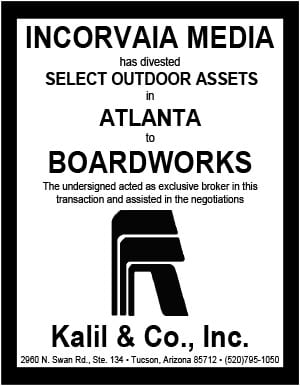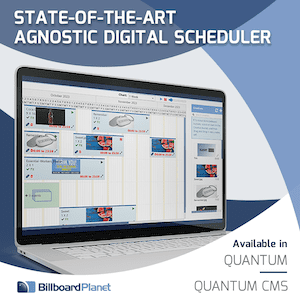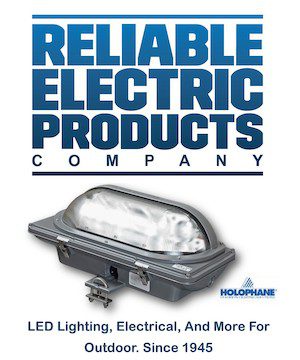You need a simple interactive map on your out of home website so local advertisers and national agencies can find your billboards. There are three options for integrating a map into your website.
Use a management software system which incorporates a map into your website.
The management software providers like Apparatix or Billboard Planet allow you to integrate a sign map into your out of home website. Bullfrog Outdoor uses Apparatix. Here’s what the plant map looks like on Bullfrog’s website.
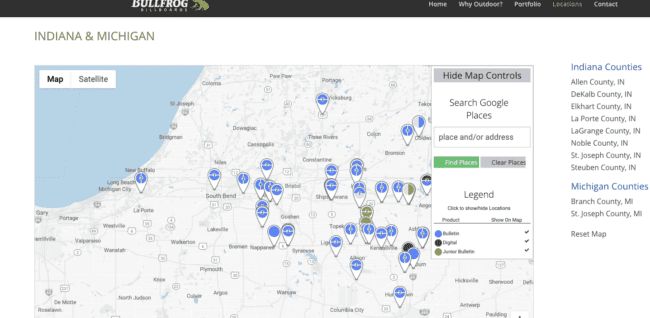
Click on a billboard icon and you’re taken to a page with sign location details.
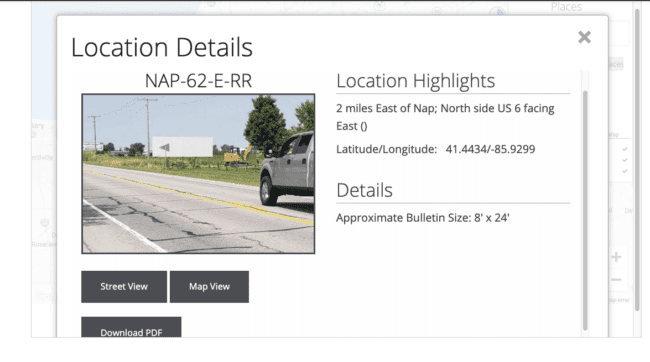
Pros:
- A great looking map interface.
- Map updates automatically whenever you change sign info in the management software system.
Cons
- Cost. Management systems may be too expensive for a small operator.
- Complexity. Management systems take time to learn.
Use a google maps plugin and enter the sign info yourself.
There are several wordpress plugins which allow you to create a sign map using google maps. Here is the sign map for Circle City Outdoor (Insider’s out of home company). Insider used the WP Google Maps plugin to create this sign map on the Circle City Outdoor home page.
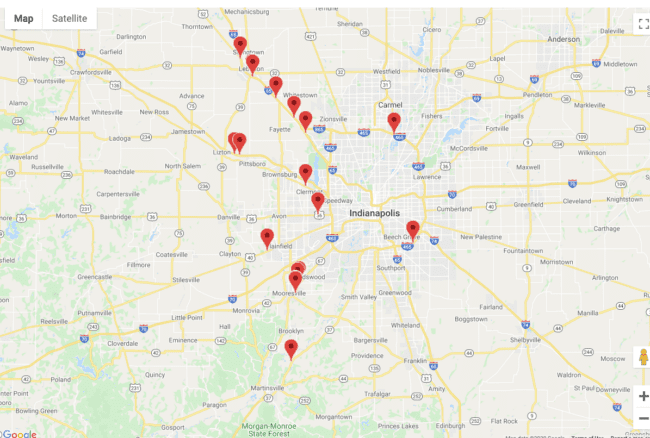
Click on each sign icon and you get a picture, a description a link to the sign page with lots more details.
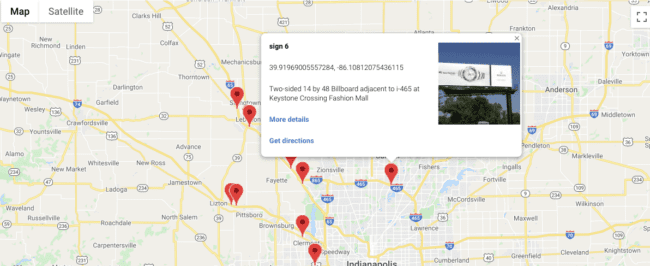
Pros
- Most commonly used map software.
- The basic plugin in is free.
Cons
- Takes time to learn and to connect your account to google using an api.
- You may have to buy a paid upgrade to your plugin, depending on what features you want. Insider chose to purchase the WP Google Maps Pro Add-on to be able to add descriptions, pictures and custom icons to markers.
- You have to manually update your map when your plant changes.
- Google has changed its map pricing policy. You’ll need to register for a google maps account connect with google using an api and give them a credit card which they can charge if map usage exceeds a certain amount. If you don’t register your account with google and set up an api you’ll get a map which looks like this.
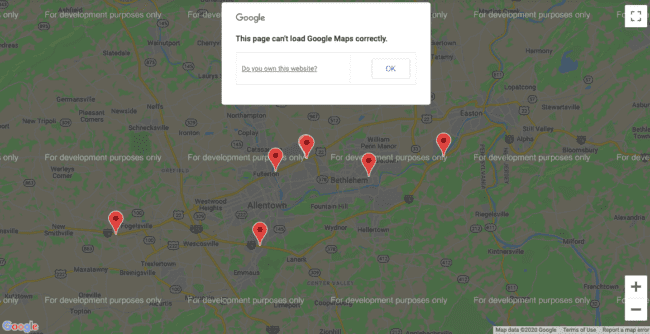
Use a plugin which relies on free mapping services
If you don’t want to mess with api’s or are worried about google map fees you can use an open source map plugin which relies on free mapping services like Bing maps, OpenStreetmap, Leflet, Mapbox or Thunderforest. Headsup Media uses the free Supsystic Ultimate Maps Plugin to show locations.
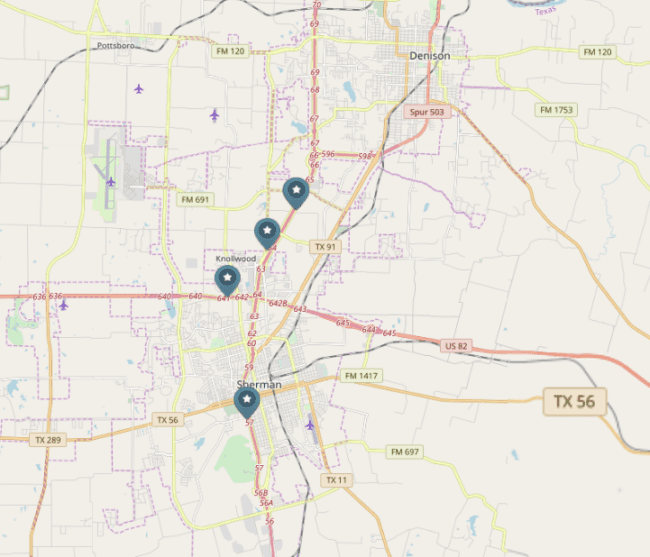
Hover over an icon and sign detail comes up.
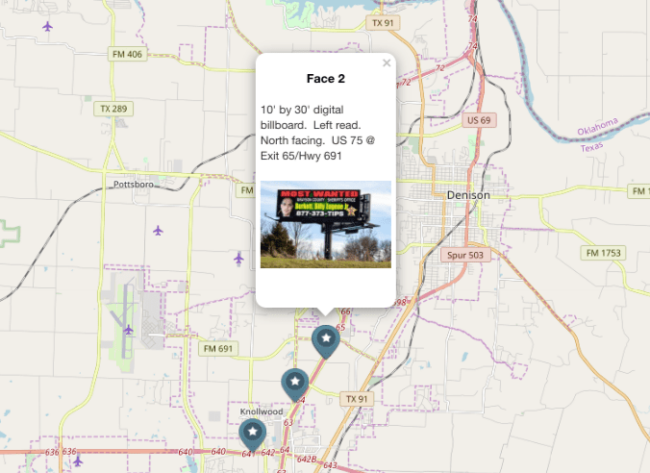
Pros
- Simple to install. No messing with an api’s or setting up a google maps account.
- Easy to use.
- Free.
Cons
- You may need a paid upgrade for additional features.
- You have to manually change the map when your out of home plant changes.
Need help setting up or adding functionality to your website. Here are the people to call.
Steve Crayne, Starting Gate Marketing, 770-853-0318, Stvcrayne@SGMCrayne.com
John James, Nine, 205-523-5561, john@nine.is
Leslie Morris, Skydragon Designs, 706-207-1730, leslie@skydragondesigns.com
Melody Roberts, Out of Home Creative, 770-309-2250, melody@outofhomecreative
[wpforms id=”9787″]
Paid Advertisement